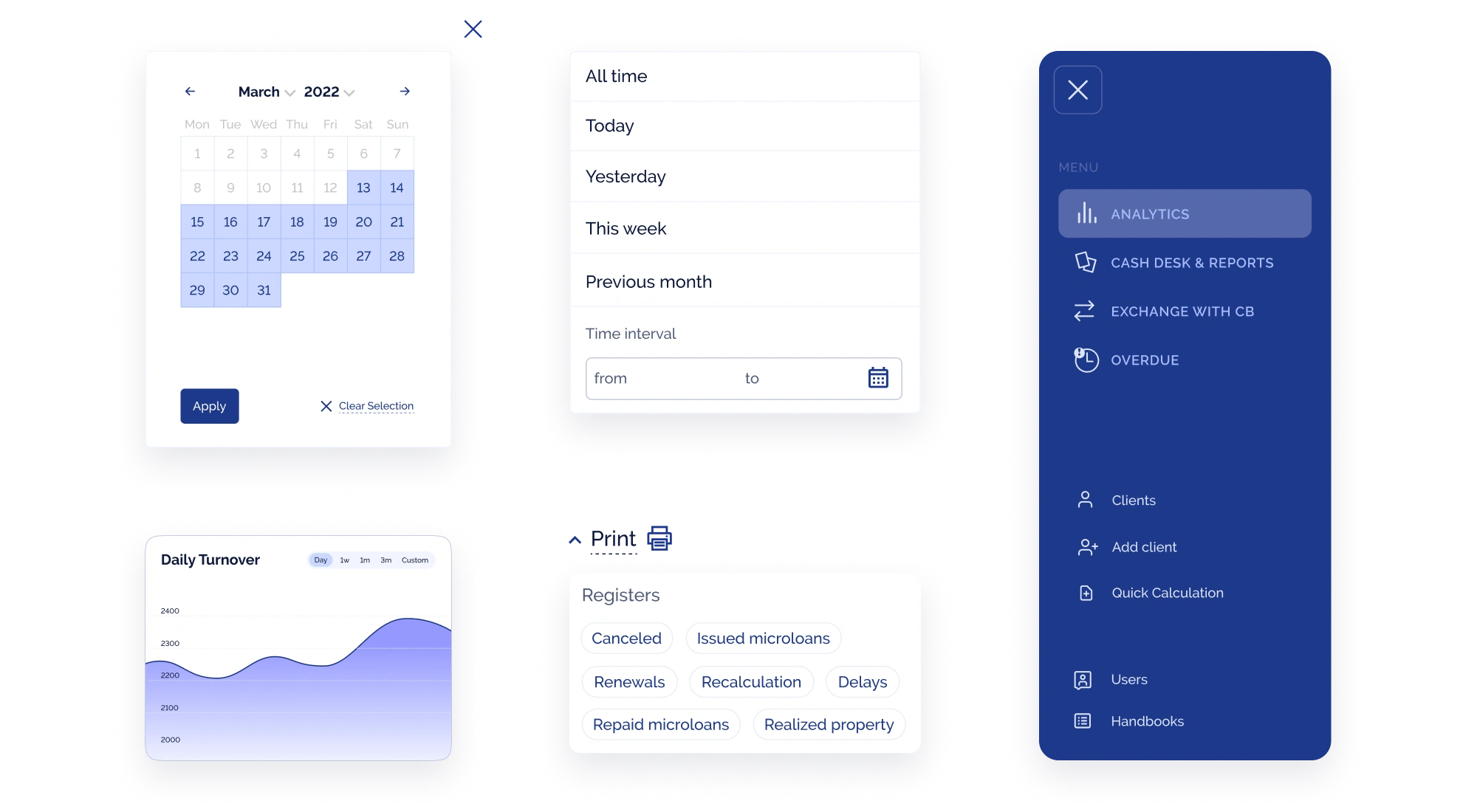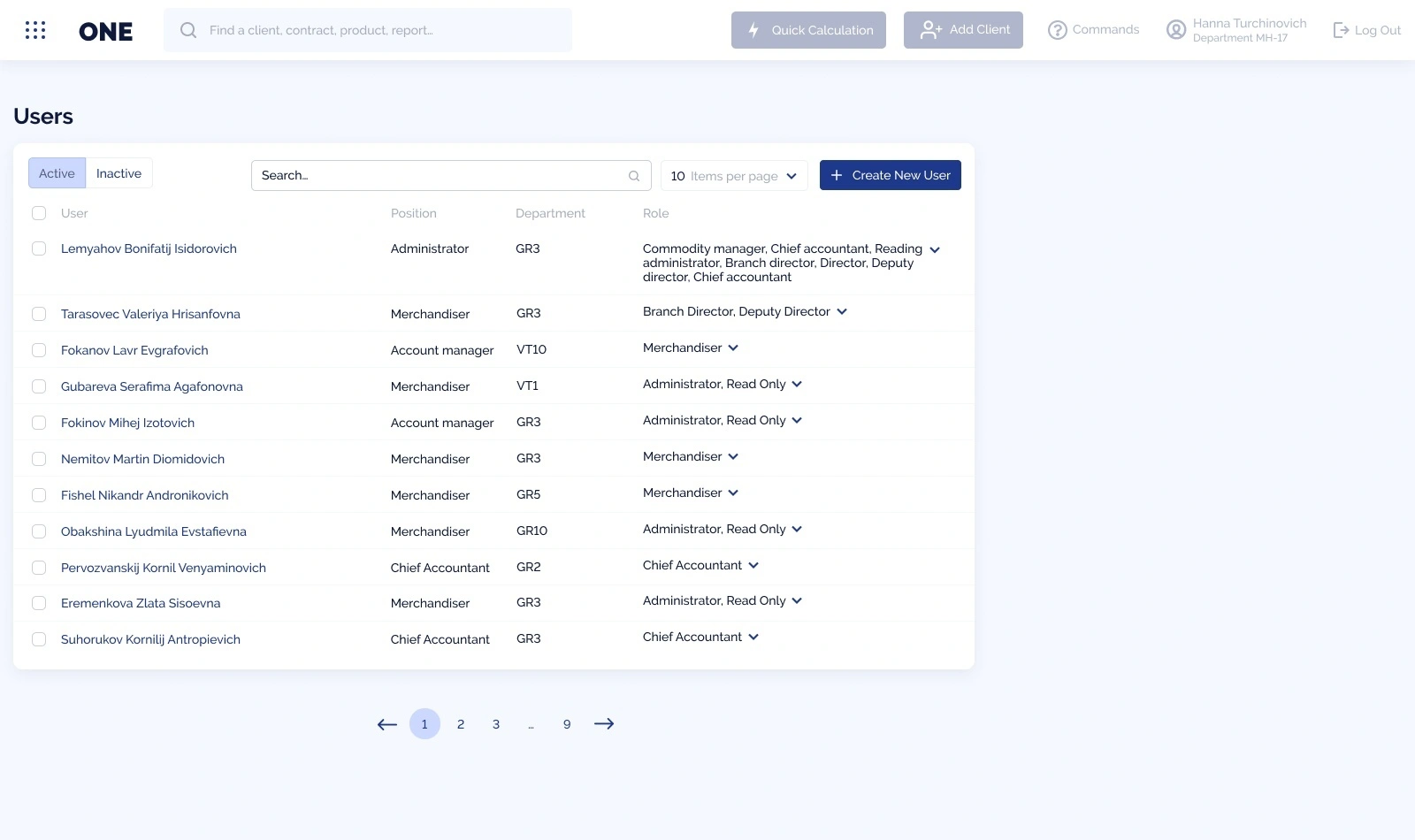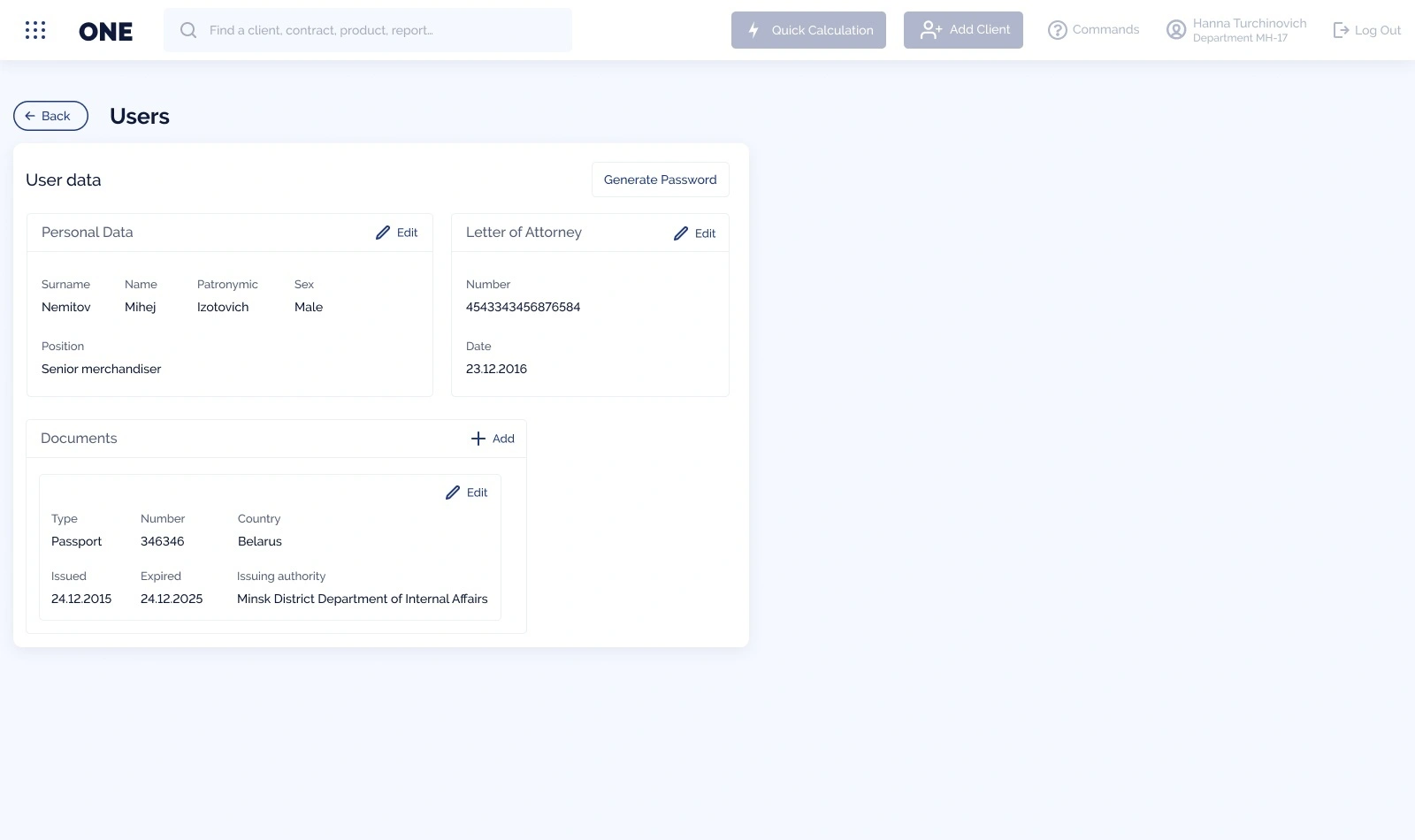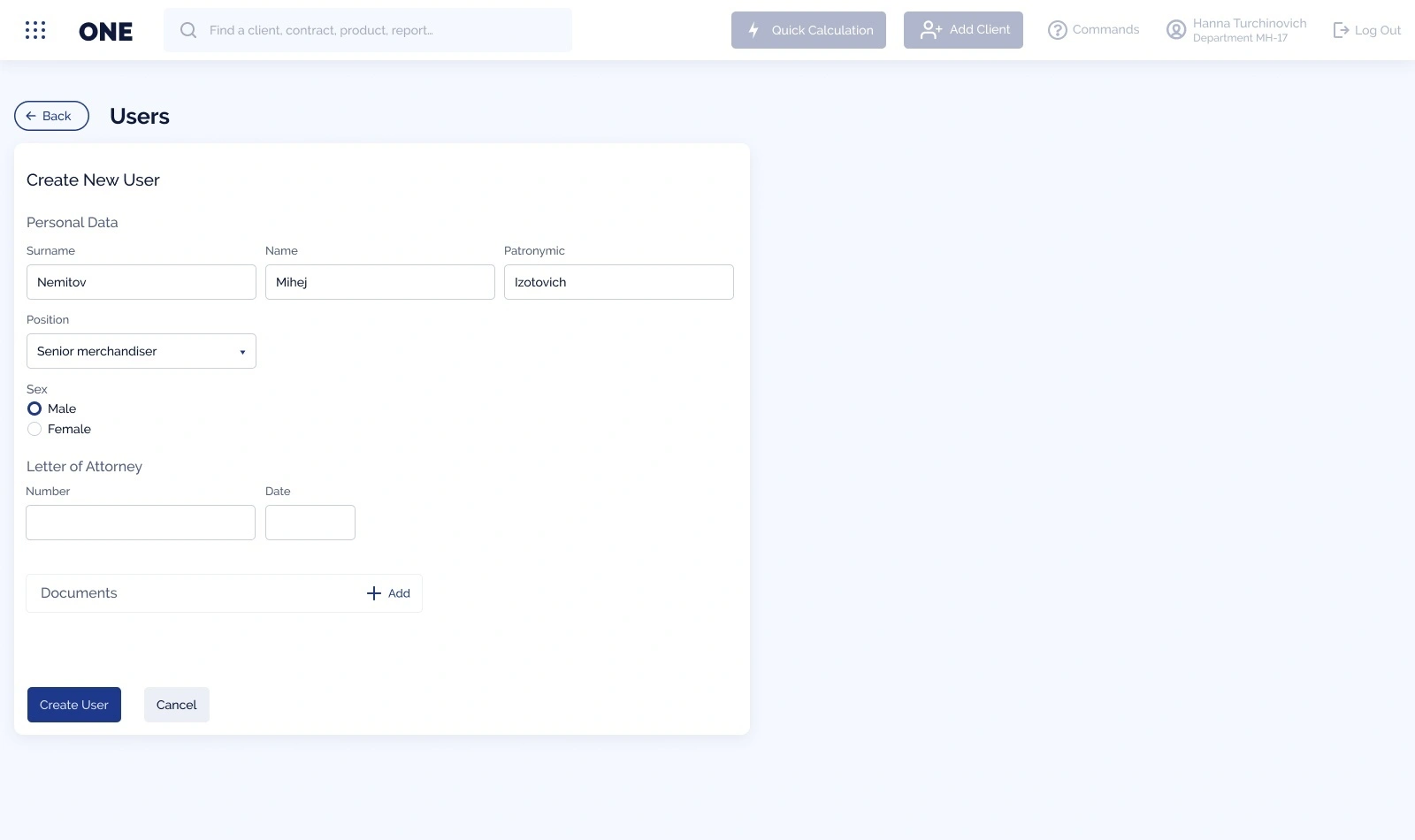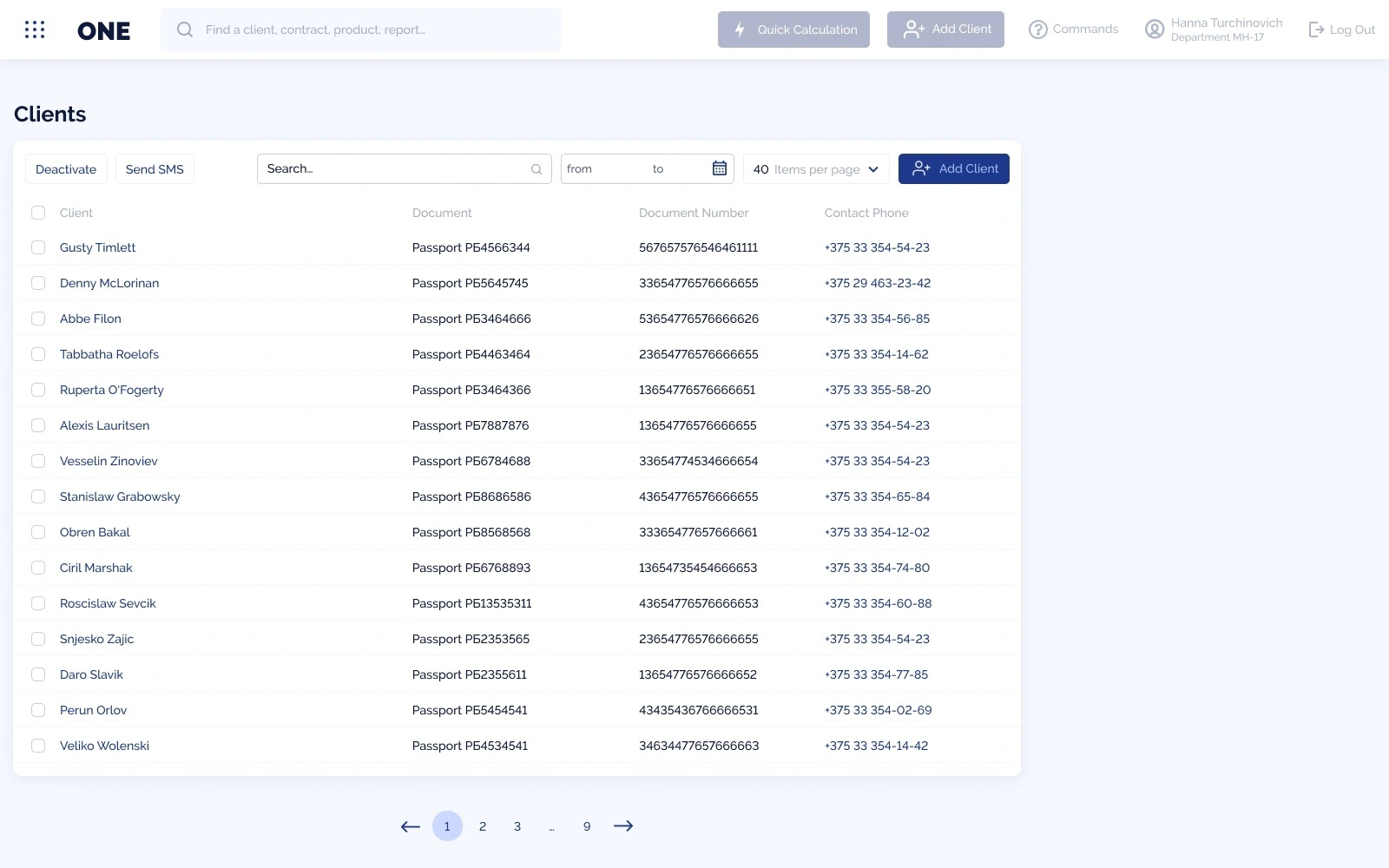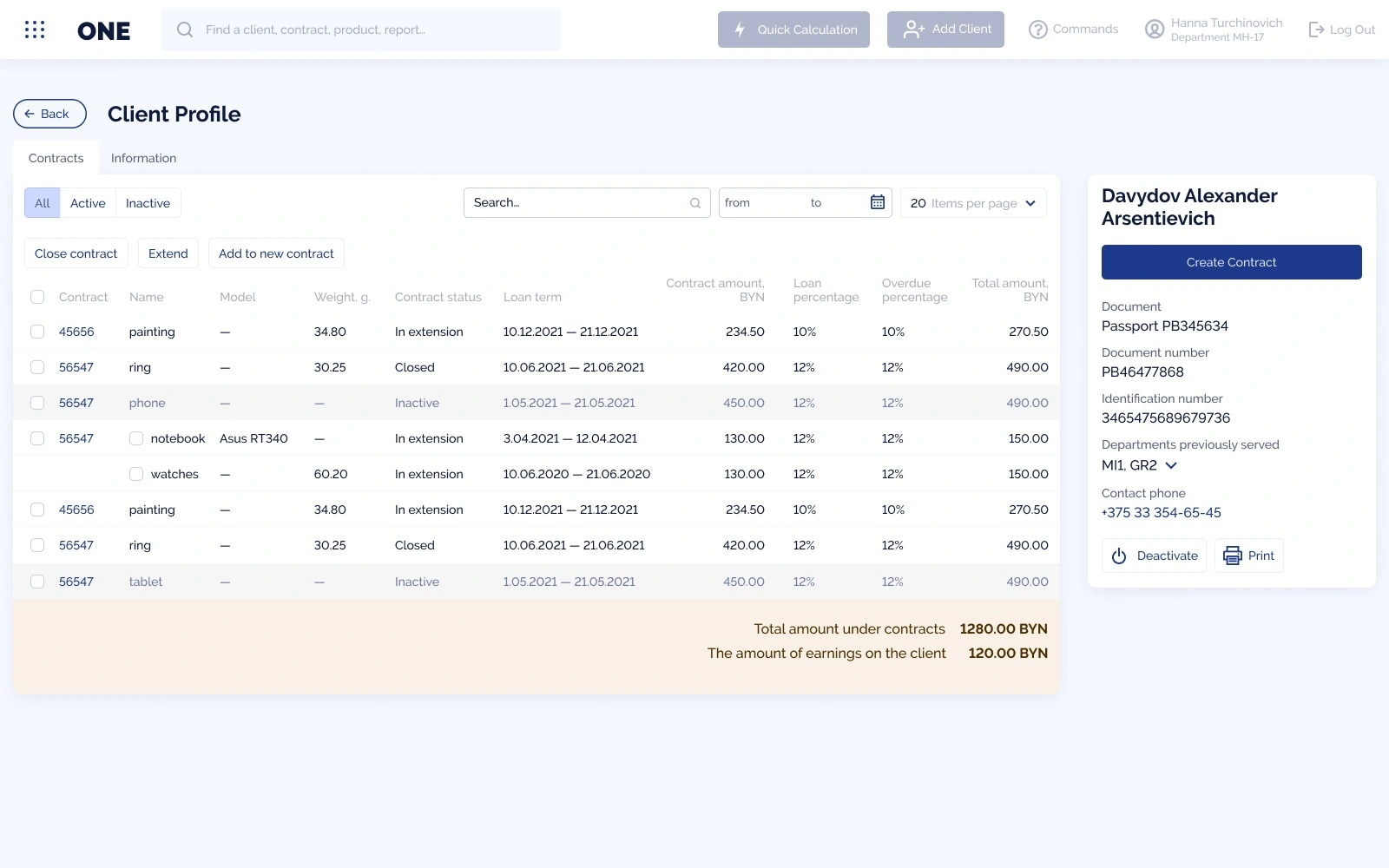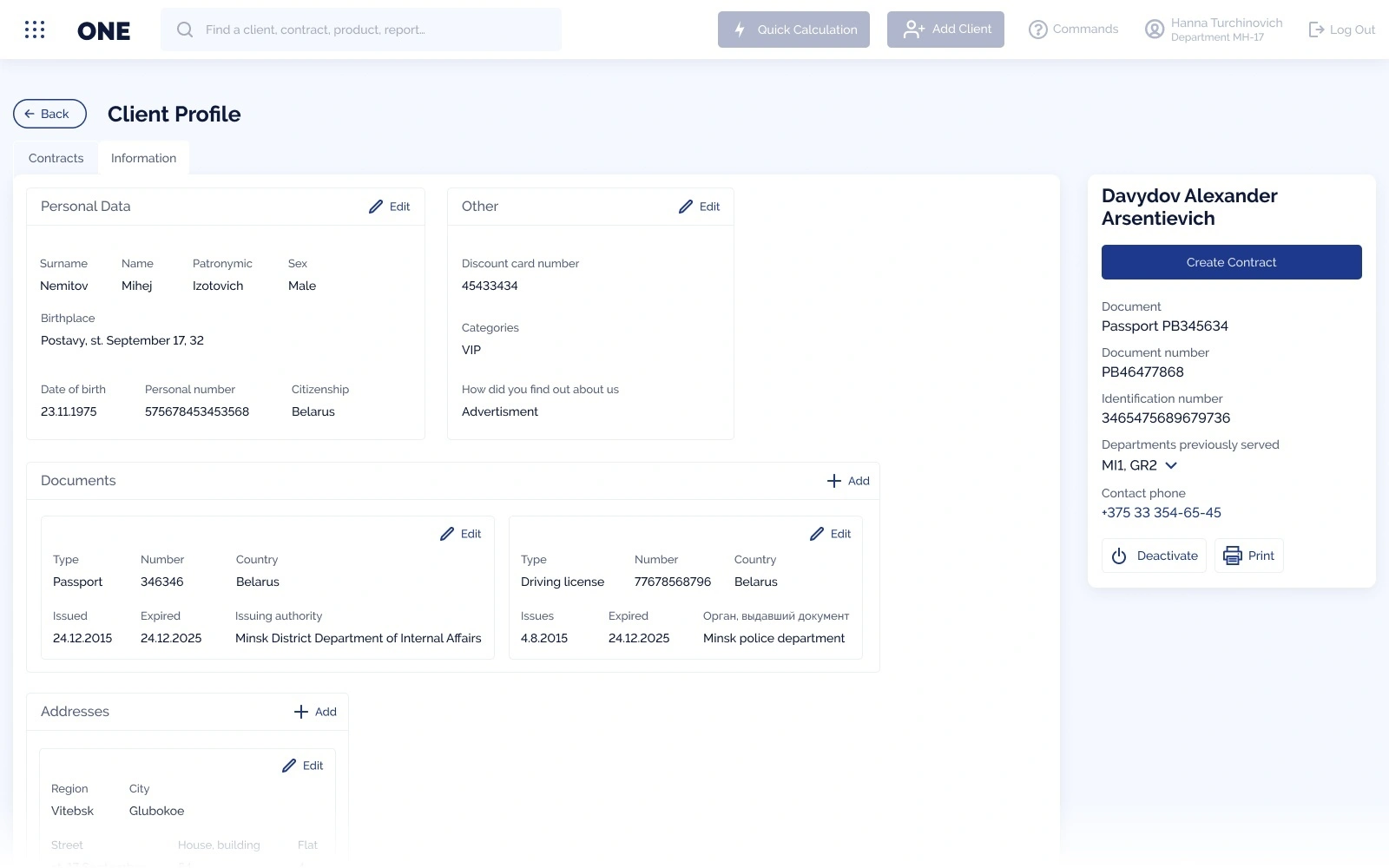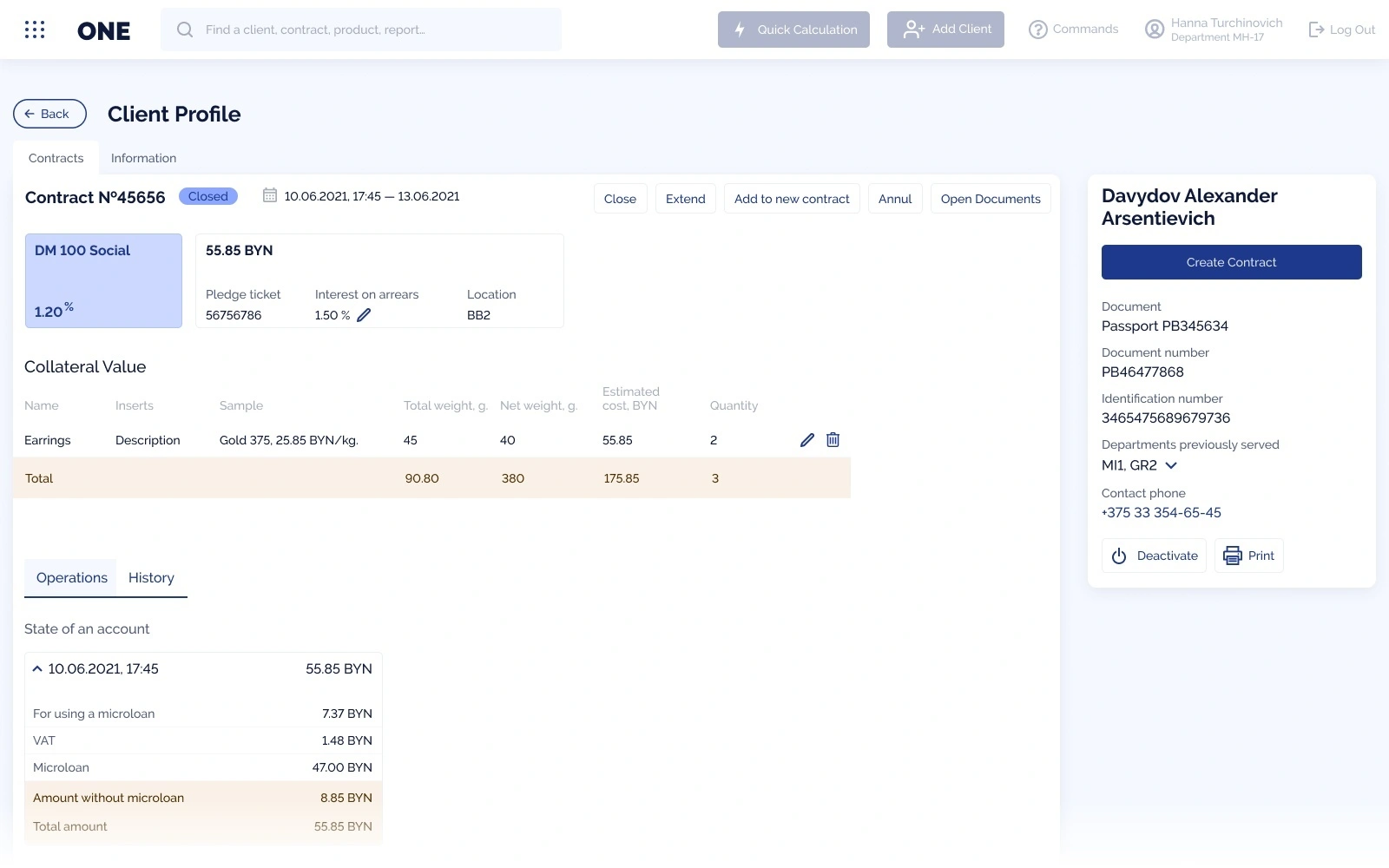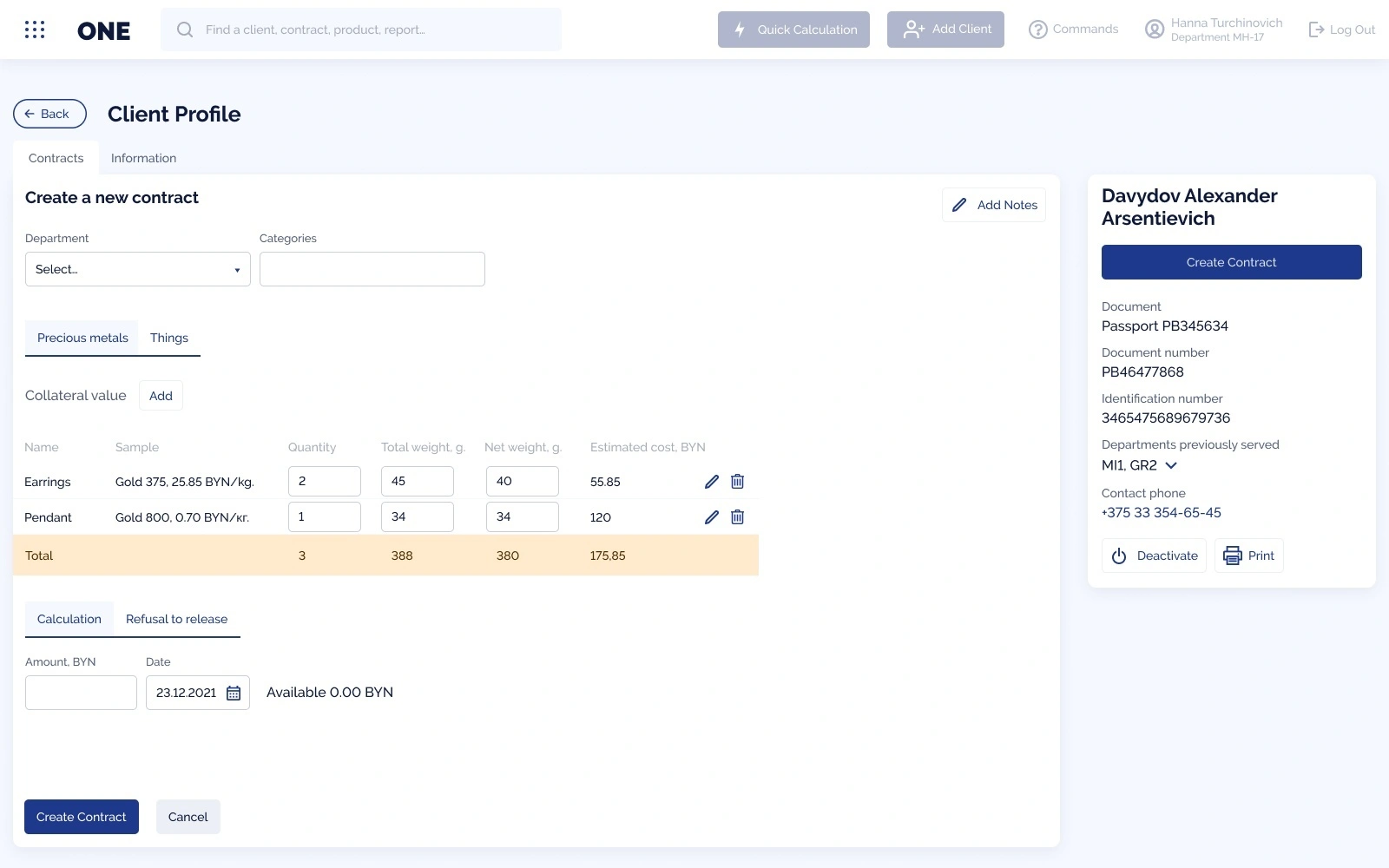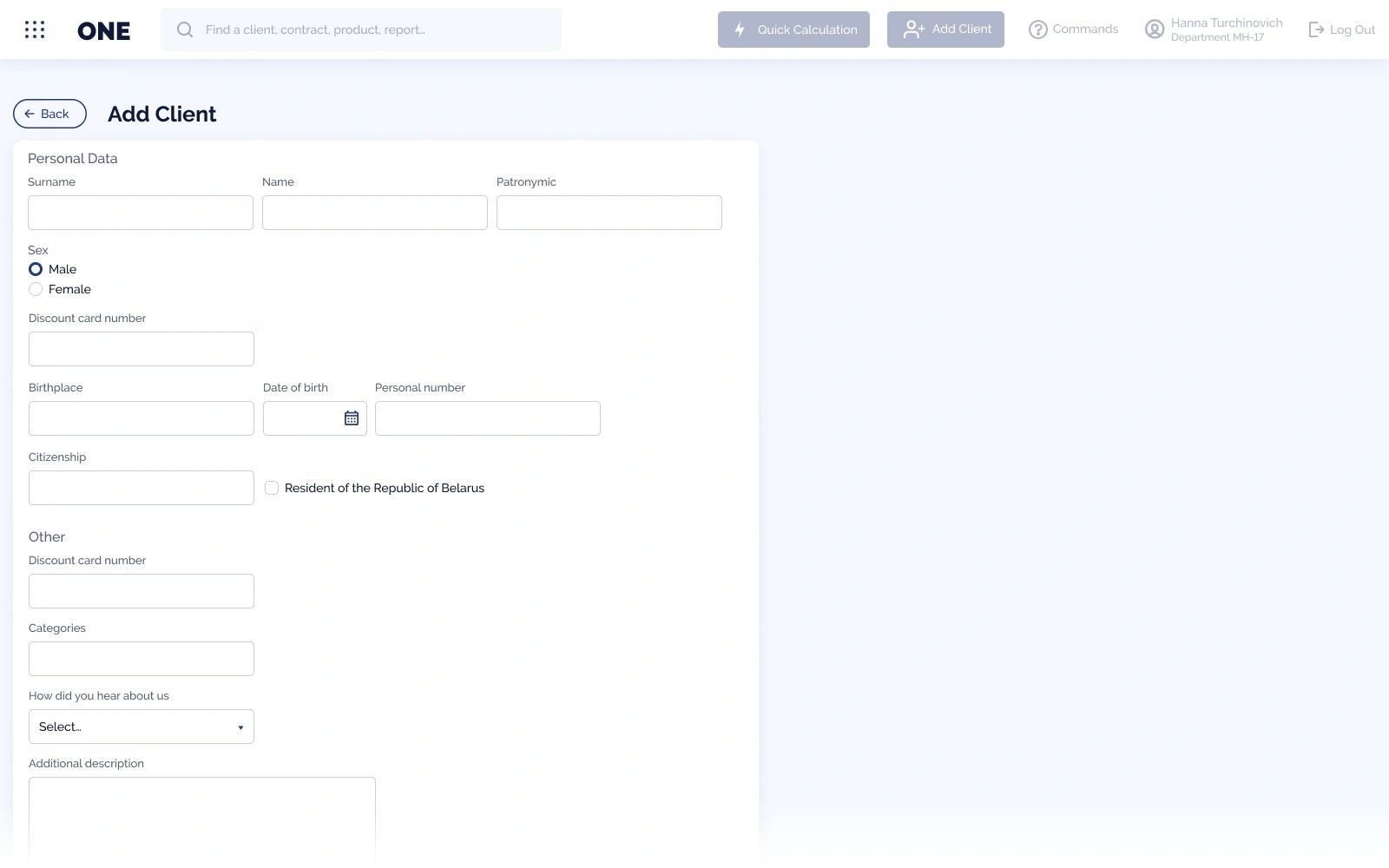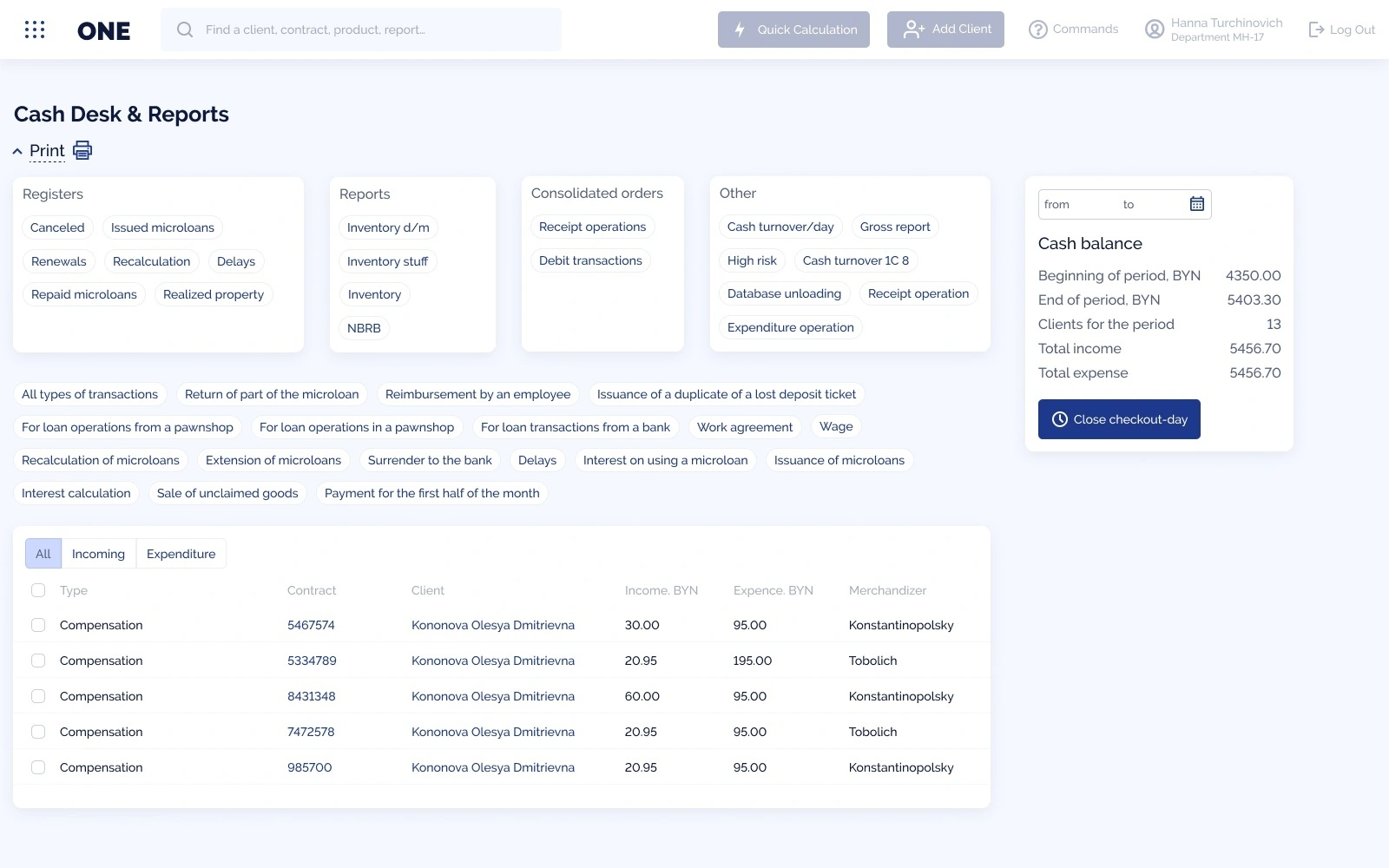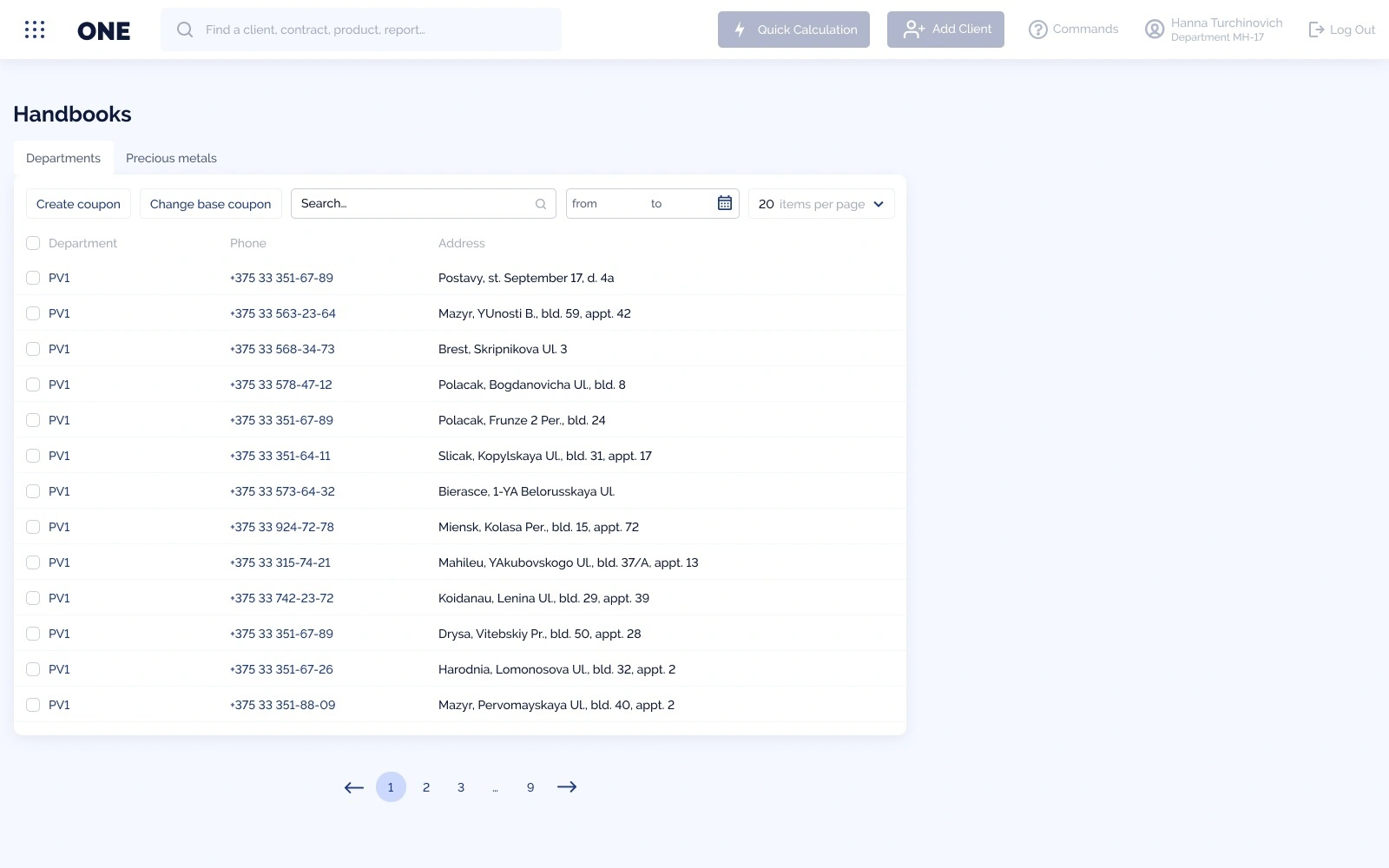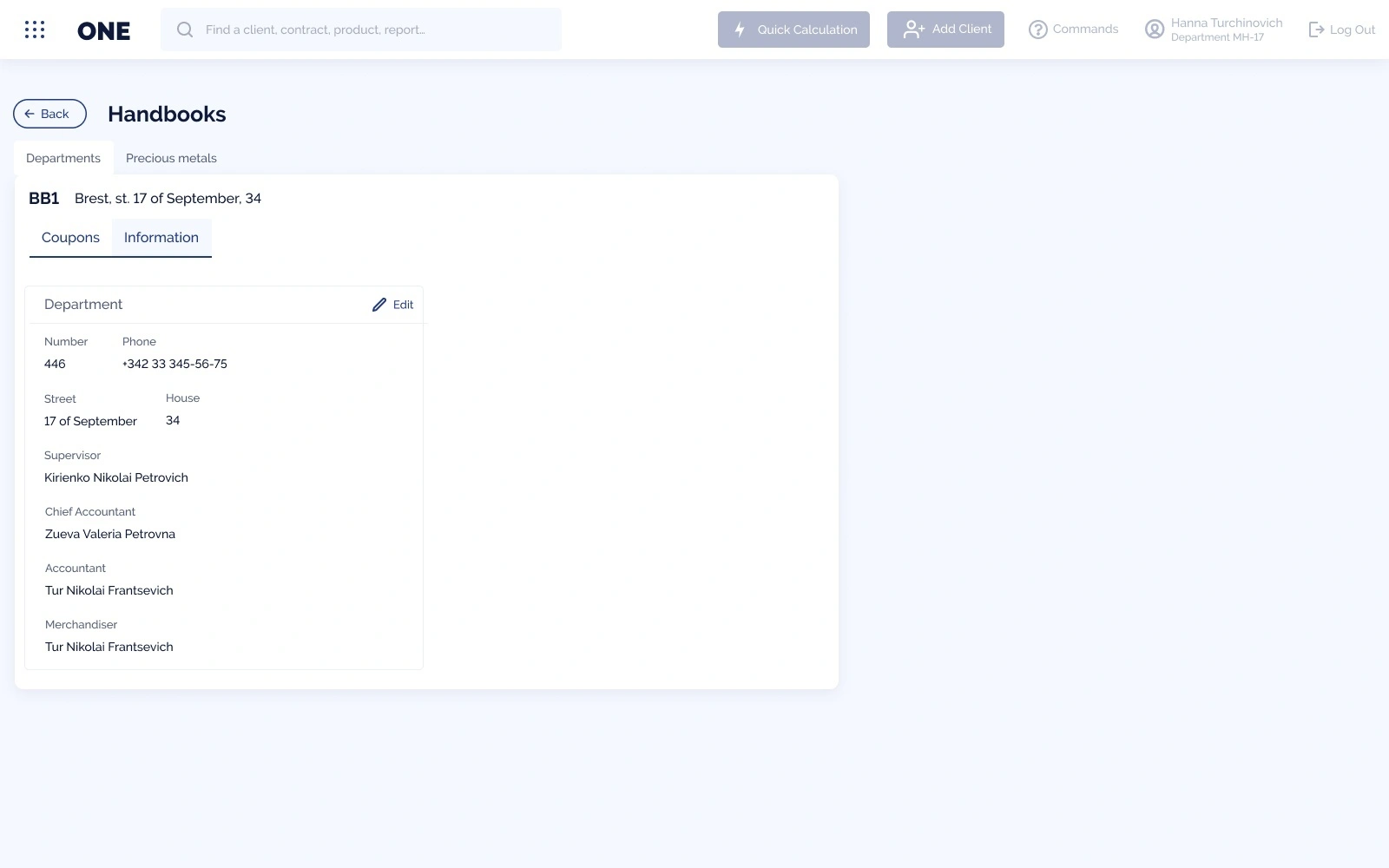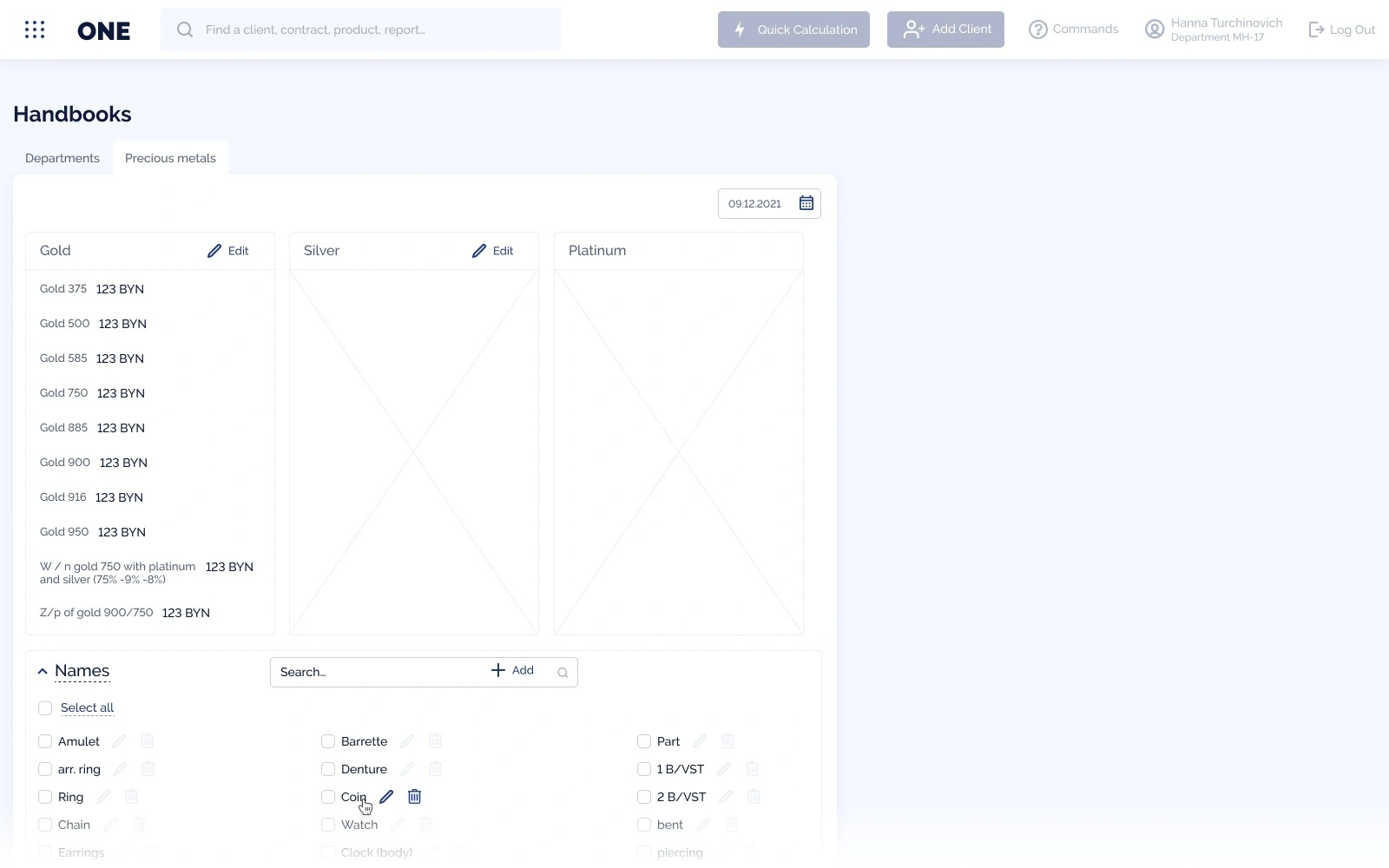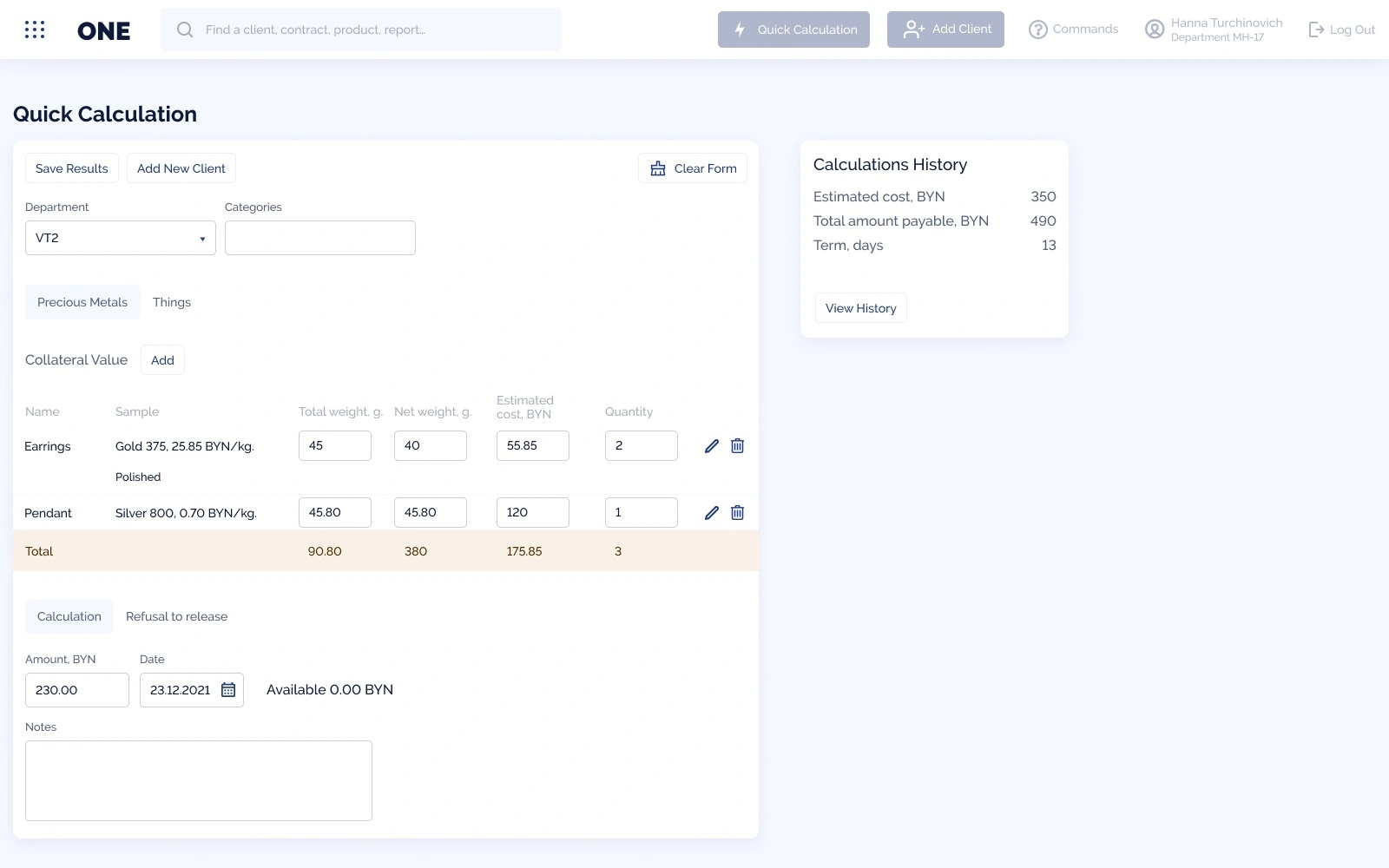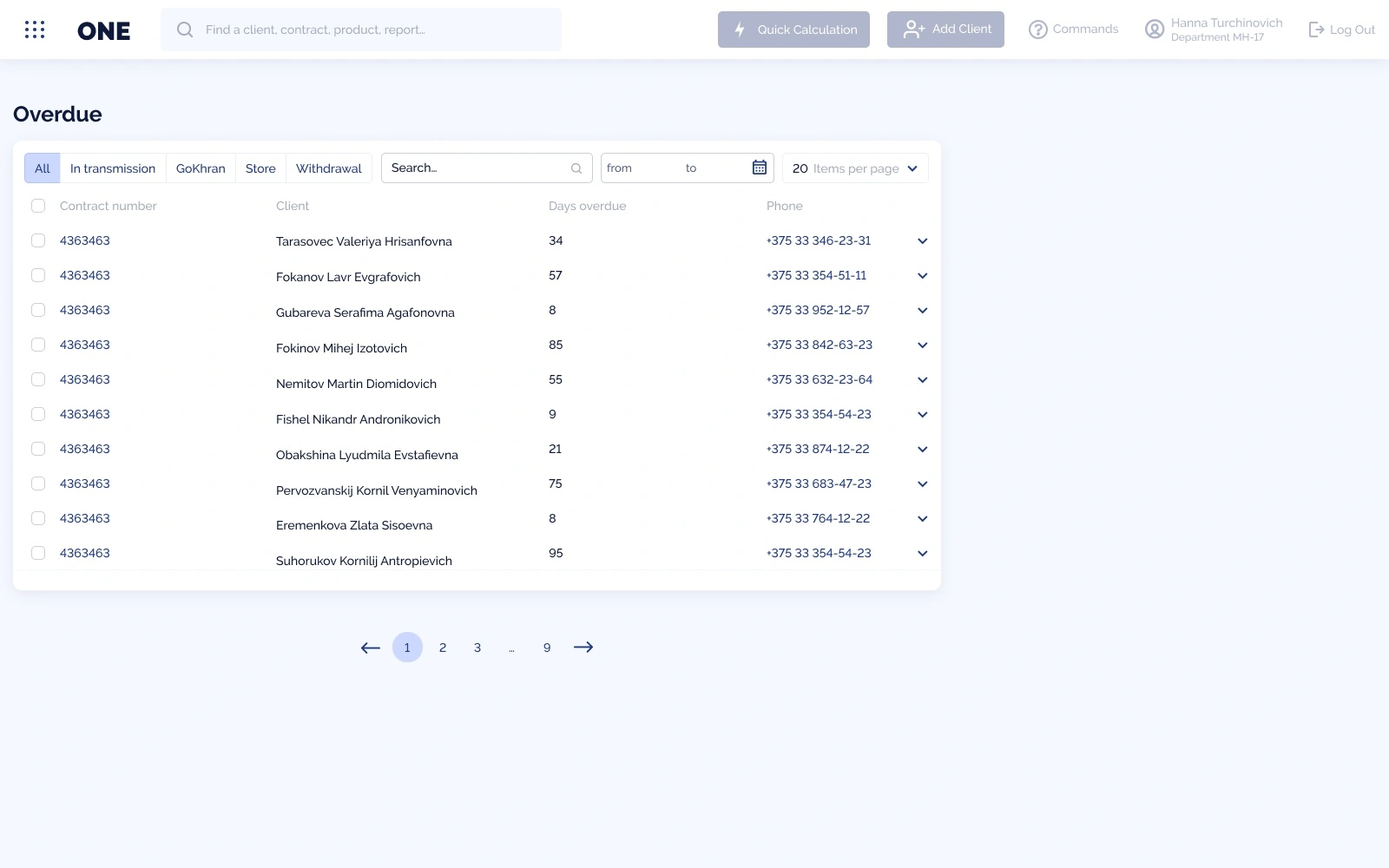CRM for a loan company
The client uses his own CRM system, which is used daily by about 200 employees from different cities. Our goal was to update this CRM, make it more user-friendly and adapt to work on any device.

My role as a UI/UX designer and frontend developer was to develop a new interface based on the most popular use cases usages by different types of users.
Team
UI & UX Designer + Frontend Developer
Junior UI & UX Designer
Business Analyst
Lead Frontend Developer
3 Backend Developers
My Responsibilities
Requirements Gathering
Prototyping
UI & UX Design
Frontend Development
Application Screens
Main statistics screen is available to the head of the department and allows quickly see the main indicators of turnover, profit and statistics of new customers, track the department activity.
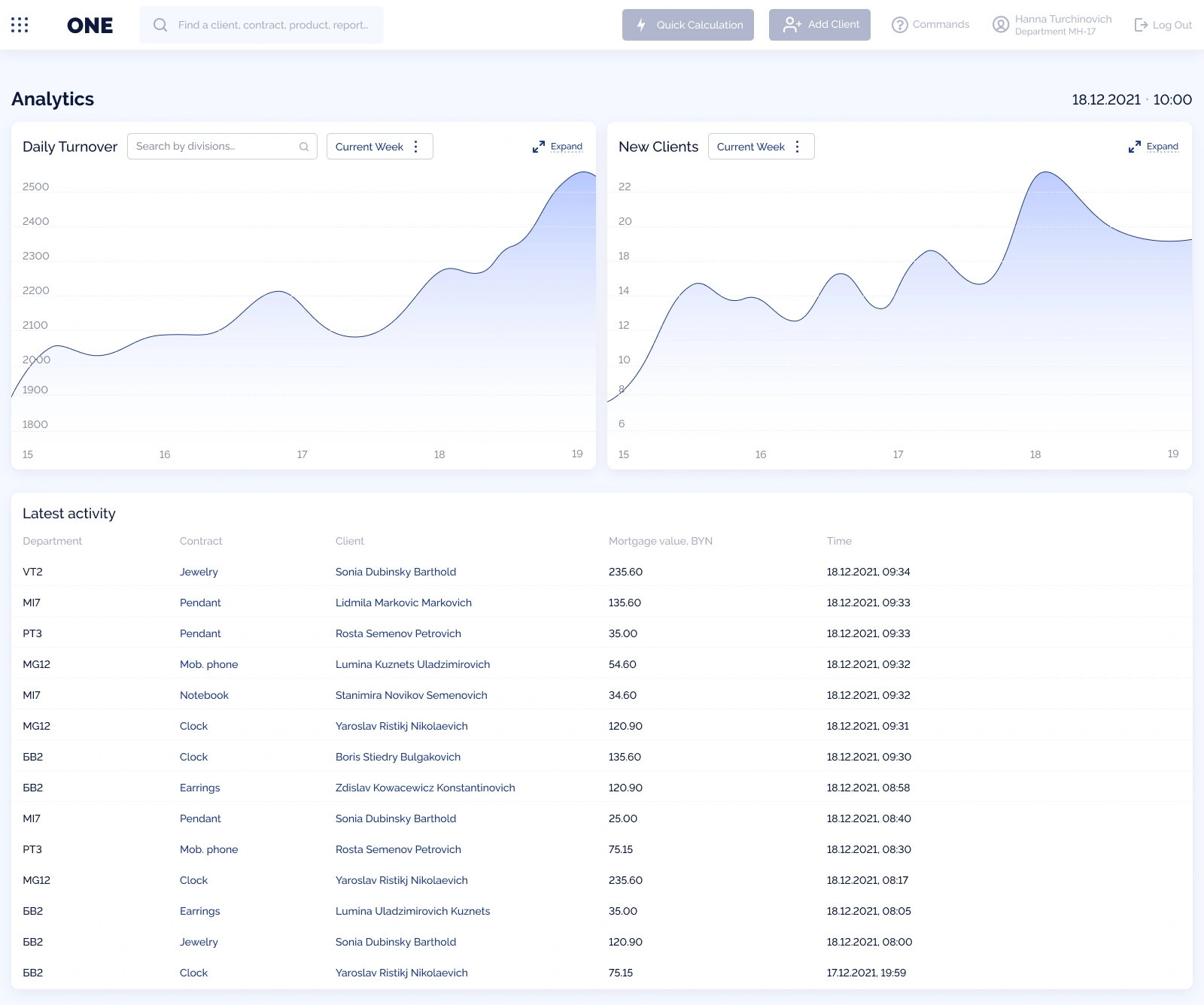
Authorization
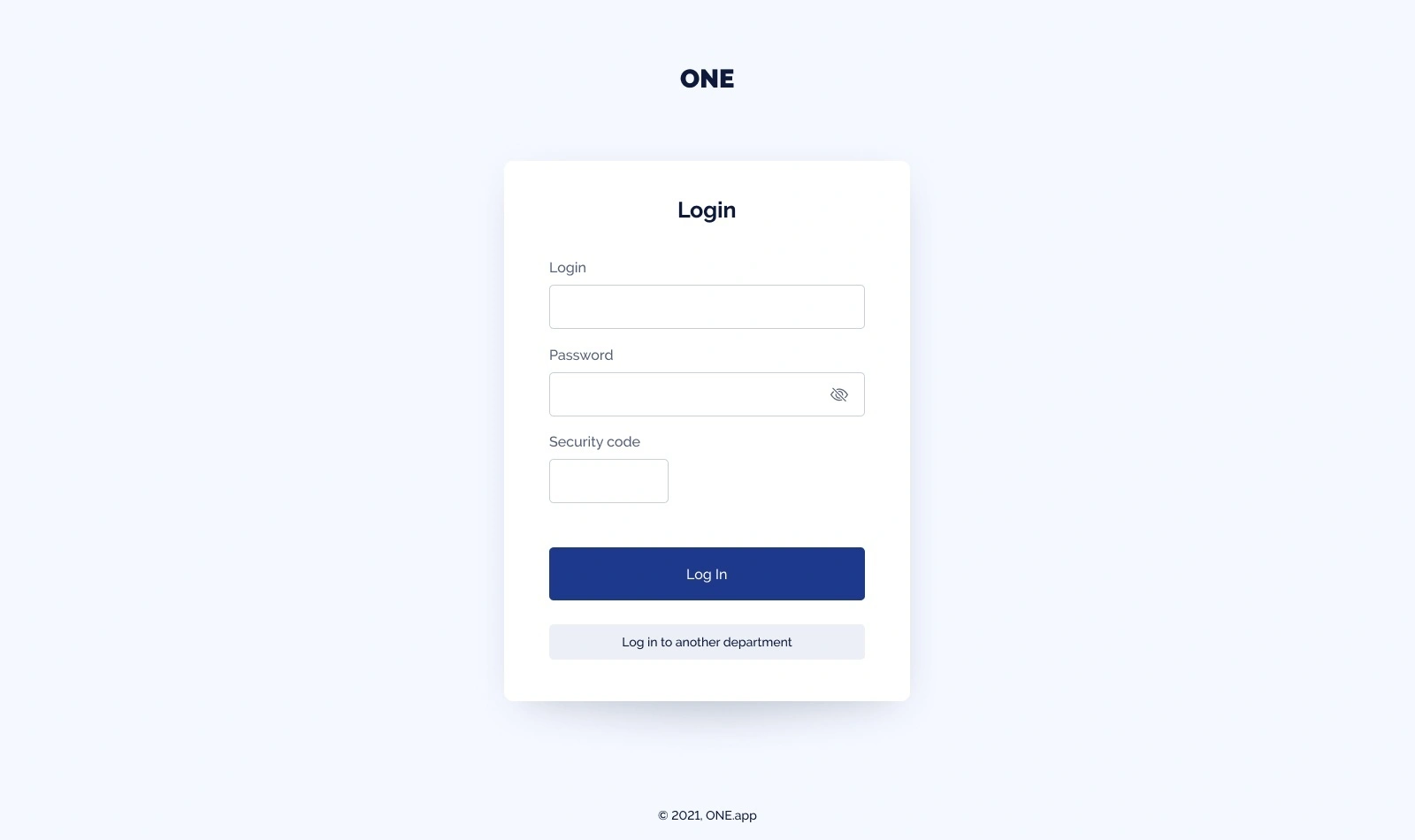
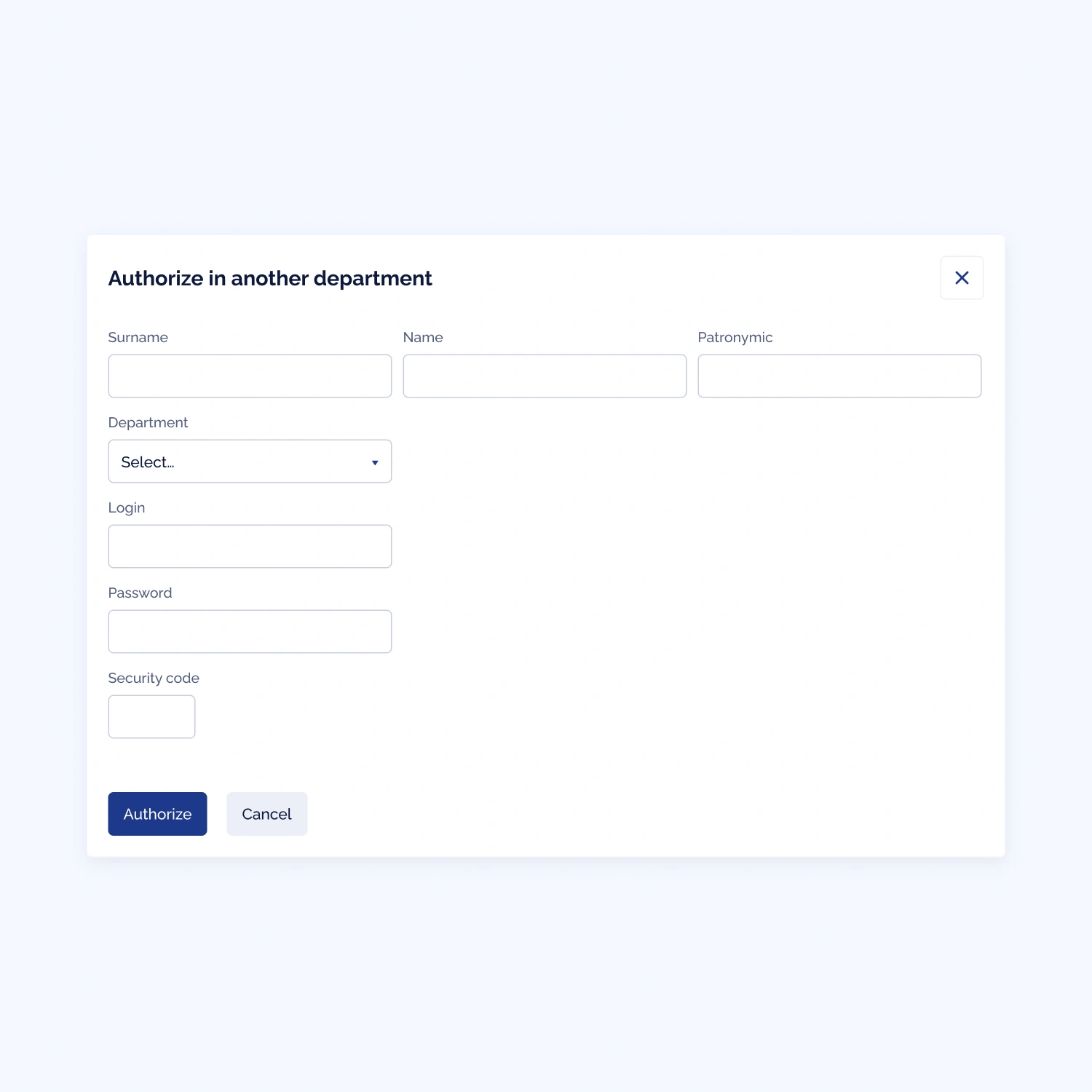
User Management
Client and Contract Management
Reports, Handbooks & Calculations